1. Open game directory install by EADM. I set my installation at D:\ Electronic Arts (custom installation) default should be C:\Program Files\Electronic Arts\
2. Go into Crysis 2 Folder
3. Now look at folder name "_Installer", then open it you will see folder name DISC 1
4. Take out folder name DISC 1 to desktop or partition D
5. Then copy folder in picture 2 above into folder DISC 1. The folder you should copy is:
- bin32
- Engine
- gamecrysis2
- Backup
- patch
- system.cfg
6. Then use PowerISO to make image file. Currently dual layer disc cant burn this data due to its size (8.5Gb) lower than game installer size (9.5Gb).
7. To install game back just mount that image and run installation. After finish go into installation directory and copy back folder I list in step 5 from image.
Thats it. Hopefully will help you guys...
- bin32
- Engine
- gamecrysis2
- Backup
- patch
- system.cfg
6. Then use PowerISO to make image file. Currently dual layer disc cant burn this data due to its size (8.5Gb) lower than game installer size (9.5Gb).
7. To install game back just mount that image and run installation. After finish go into installation directory and copy back folder I list in step 5 from image.
Thats it. Hopefully will help you guys...


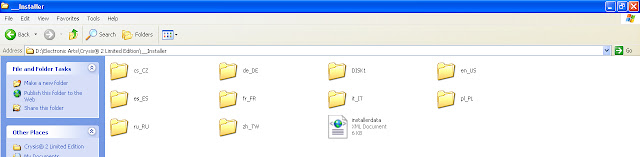
0 comments/komen:
Post a Comment